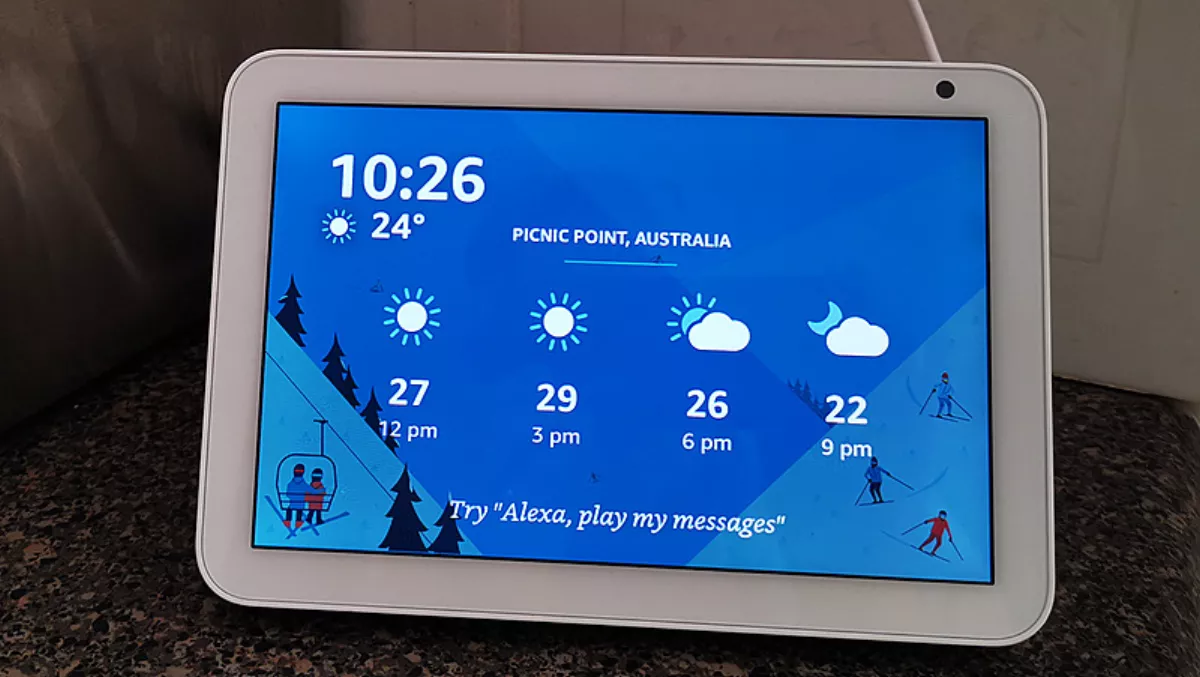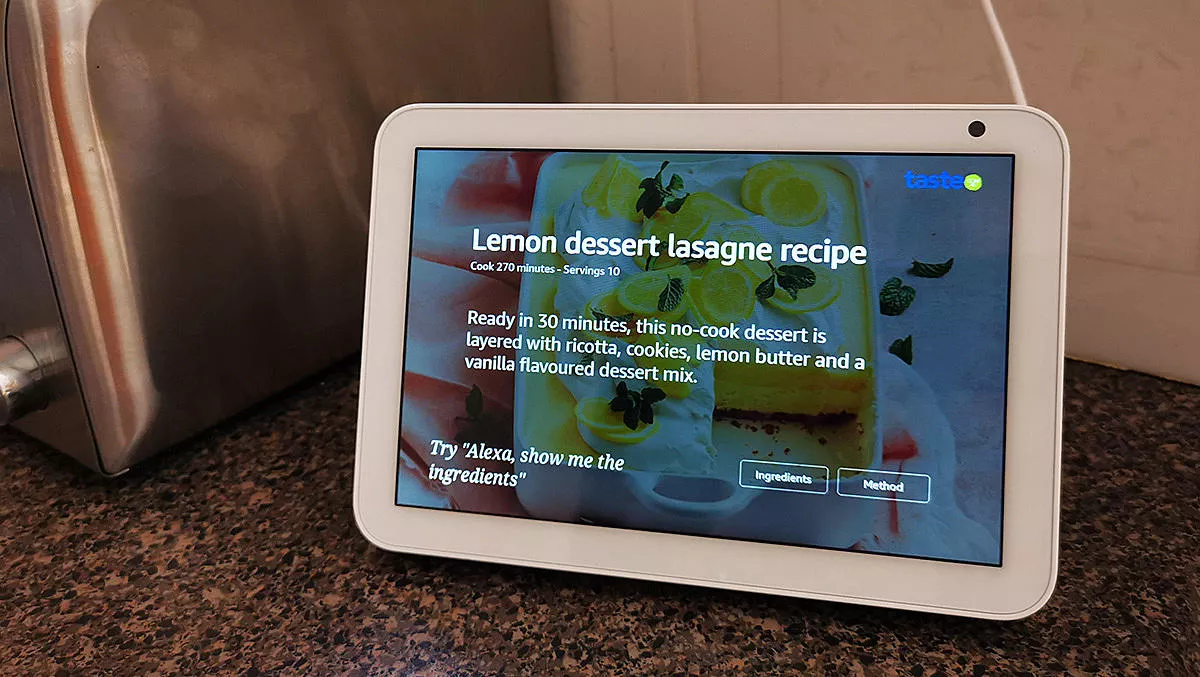
Hands-on review: Amazon Echo Show 8
I've been living with Google Assistant, like many, for a few years now. I've never seen the point of integrating Amazon's more personably named Alexa into the house's increasingly automated network ecosystem.
So, when Amazon sent me their new Echo Show 8 to look at, I was both intrigued and slightly non-plussed. One of the delights of writing about technology is that I get to mess about with stuff that I would ordinarily not be exposed to. Occasionally, I'm somewhat surprised. As I was with the Amazon Echo Show 8.
We've all likely prompted the Google Assistant with a "hey, Google" in order to get it to do something or answer a question. For me, even with a Google Home, it's pretty much limited to playing songs on Spotify and answering inane questions.
The Amazon Echo Show 8 really opens up the capabilities of a digital assistant with its 8-inch 1280 x 800 touch screen. And I really can't emphasise enough just how much of a difference the screen makes.
You can ask Alexa for a recipe and have it displayed in front of you. You can even ask to watch a movie or TV show on Prime Video. With the built-in browser, the Echo Show 8 becomes a useful portal to the internet, just awaiting your command.
Movie fans hoping to tap into their Google Play/YouTube library are out of luck. Whilst standard YouTube videos work, my paid-for movies did not. The same with Netflix. This is a great shame.
The chassis design is rather functional (and hefty). But the device is really no bigger than an alarm clock. It houses two 2-inch 10W speakers with an 8-inch LCD touch-screen mounted on the front, at a slight angle. There's also a front-facing 1MP camera (with a sliding cover for privacy). The Echo Show 8 really doesn't look out of place in the lounge or even the kitchen. The need for a power supply is the only real limitation to its positioning.
The set-up is easy, answering a few questions to set-up the Wi-Fi connection to the internet and any accounts you want linked to the device. Being an Amazon device, linking Amazon account is a must especially if you subscribe to Prime Video or Audible.
The Echo soon found its home alongside the toaster in the kitchen, adding a multimedia device to an area otherwise overlooked when it comes to entertainment technology. Whilst tinkering with the Echo over breakfast, I found myself dawn into one of the Amazon Prime Video recommendations. I literally sat at the kitchen counter and watched a whole movie between coffee refills and a bowl of cereal.
The small screen produces a very high-quality image. Similarly, the sound is very clear with an impressive bass range, considering the size of the speakers.
The Echo can access your Amazon Music and Spotify accounts in order to provide a musical soundtrack to your life. The screen affords an advantage (or a disadvantage for your neighbours) in that, if you want, it will display the lyrics for a singalong.
The device can be customised, linking other smart home devices via skills. By far the most useful was pairing the Echo with my D-Link app to gain access to my home's security camera system. Not only could I monitor all the camera feeds, but I could also use the cameras' 2-way sound capabilities to become an arguably annoying voice of "Big Brother", as my family walked past them.
The Echo also gave me the opportunity to, once again, return to the snowy region of Skyrim and trying out the special Echo version of The Elder Scrolls V: Skyrim. It's a game that I've played on literally every other available format. It was a novelty to play a voice-only version of the game.
There are countless skills available for Alexa such as reminders and shopping lists. But you can also create your own skills using blueprints on the Amazon website. Everything from chore charts to stories featuring your kids can be made with the touch of a button.
Voice commands generally work well. Away from the usual, "Alexa open Spotify" etc. the digital assistant did mishear my requests rather a lot. This provided unintentional comedy and frustration in equal measures. There are a number of voice packs to choose from. Some of the confusion was likely due to the English (Australia/New Zealand) voice setting, when, after fourteen years overseas, I need a setting somewhere between Australian English and UK English for Alexa to have any hope of understanding me.
The Amazon Echo Show 8 is a device that you don't know you need until you've tried it. As a handy digital assistant, it is as you'd expect, but it is as a mini-entertainment hub that it really shines. For me, the ability to eat my breakfast whilst listen to and/or watching the news, or catching up on a movie/TV show on Prime Video earned the Echo its keep. It's a superbly built and very useful addition to anyone's digital home.