
Hands-on review: Gigabyte Aero 17 HDR Laptop
Premier Taiwanese PC component manufacturer Gigabyte recently sent over one of their Aero 17 HDR laptops for us to take a look at. Whilst Gigabyte's Aorus brand (which includes laptops, motherboards, GPUs and even power supplies) caters for gamers, Aero products are geared towards creative professionals.
The Gigabyte Aero 17 HDR is a stylish-looking laptop. The aluminium chassis is very thin, being just over 20mm thick. The display's thin bezel means that the size of the device is as small as it can be to accommodate the 17-inch screen. It's not particularly light at 2.5kg, but considering the specification, it's a lot lighter than a similar desktop. The chassis feels very robust and nice to look at, with a premium finish.
Just looking at the stickers on the chassis, the Aero 17 HDR ticks a lot of boxes. The first of which boasts an X-Rite Pantone certified display. Pantone is the industry standard colour system for print graphics. Having a monitor properly calibrated to display true Pantone colours is the holy grail of graphic design.
Whilst it's been years since I've needed to produce artwork with Pantone colours for printing, without a Pantone monitor I would rely on physical swatches and match the Pantone colour in Photoshop, regardless of how it looked on my monitor. The Aero 17 HDR allows artists and designers to create colour accurate images that will look identical when printed.
Still on the display, the HDR is VESA certified as DisplayHDR 400. This ranks the display as being true 8-bit image quality and in the top 15% of all displays, having a top luminance of 400 cd/m2.
The UHD IPS panel has a phenomenal 4K UHD native resolution of 3840x2160 and is essentially perfect. And that's coming from someone that can be a bit obsessive when it comes to displays. The display is high-end and clearly geared towards the needs of the creative professional. Of course, 4K HDR also makes it very desirable for gaming as well.
The review laptop was driven by one of the new Intel 10th Generation mobile CPUs. The 8-core Intel i7 10875H run at a base frequency of 2.3Ghz and a maximum single-core speed of 5.1Ghz, which isn't bad. With a Passmark Performance Test CPU result of 14119, this puts the laptop's CPU performance in the 75%-tile bracket.
The CPU also achieved the excellent score of 2820 in Maxon's real-life rendering test, Cinebench 20. OK, you are not going to embed these laptops as the cornerstone of your renderfarm, but this performance more than enough to easily run most creative software without issue.
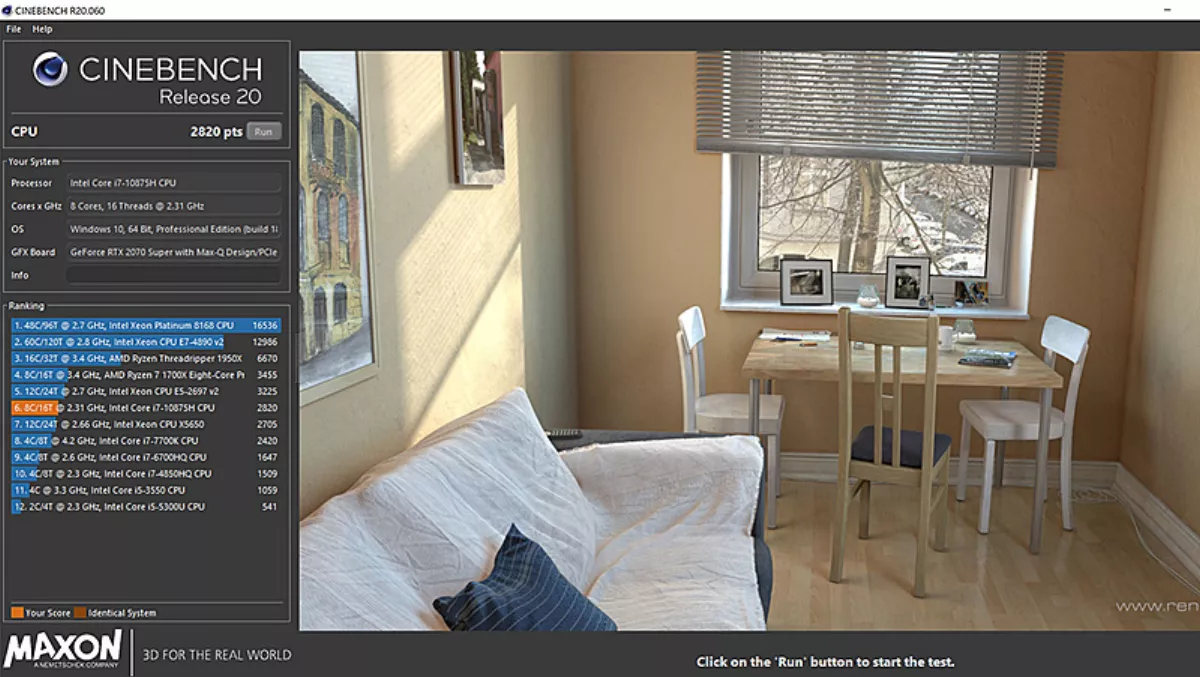
Using the Intel Extreme Tuning Utility, the stress test did highlight some power limit throttling, possibly highlighting the design trade-off between cooling effectiveness and noise. There was also some current/EDP limit throttling, which is probably better than the stress test blowing the CPU but does highlight the limitations of high-end CPUs in compacts chassis.
Of course, a stress test is an artificial load put on the machine that would not occur in real life. Despite what are, really, safety controls being triggered, the laptop passed the test. It is likely that this throttling can be switched off or adjusted in the bios, however, this is not an overclocking test and I'm not really in the business of blowing up review laptops.
Memory is provided by 16GB of DDR4-3200. It would have been good to have seen 32GB, futureproofing the device and allowing it to run pretty-much anything thrown at it. User looking to produce complex 3D scenes may find the PC caching to the hard drive, especially is they are like me and don't think twice to having multiple memory-intensive applications on the go at any time.
The review laptop came with a 512 GB Samsung M.2 NVMe solid-state drive. A bit small, but it tested with a very healthy max read speed of 3553 MB/s and an equally impressive 2981 MB/s write speed. To be fair, I'd expect these speeds from an NVMe SSD as they are orders of magnitude faster than a SATA drive and regular SSD.
If you are not familiar with these new super-fast drives you are in for a treat. These benchmark speeds translate not only to applications opening virtually straight away, but also the machine booting up almost instantaneously.
The laptop, apparently, has two M.2 slots, one supporting 1xNVMe PCIe SDD or SATA SSD and the other 1x1xNVMe PCIe SDD. Unfortunately, the memory/SDD expansion sockets are not really user-accessible without a very small Torx driver.
Whilst the on-chip Intel UHD Graphics 630 GPU is put to work for routine display tasks, it's the top-end Nvidia RTX 2080 SUPER (with Max-Q) that really provides the graphical grunt. Not only is this a top-of-the-range mobile GPU, but it's also backed by Nvidia's Max-Q design principles. Max-Q strives to provide thin, lightweight, power-efficient and quite high-performance laptops with the outstanding graphics, AI and ray-tracing provided by the RTX GPU.
Whilst not quite as fast as it's desktop namesake, the mobile version of the RTX 2080S still packs a punch. The Aero 17 HDR managed a juicy 3D Mark TimeSpy score of 7243. This means that whilst the laptop is not aimed at the gaming laptop market, it wouldn't mind if you did want to fire up a bit of Call of Duty Modern Warfare and jump into some Warzone.
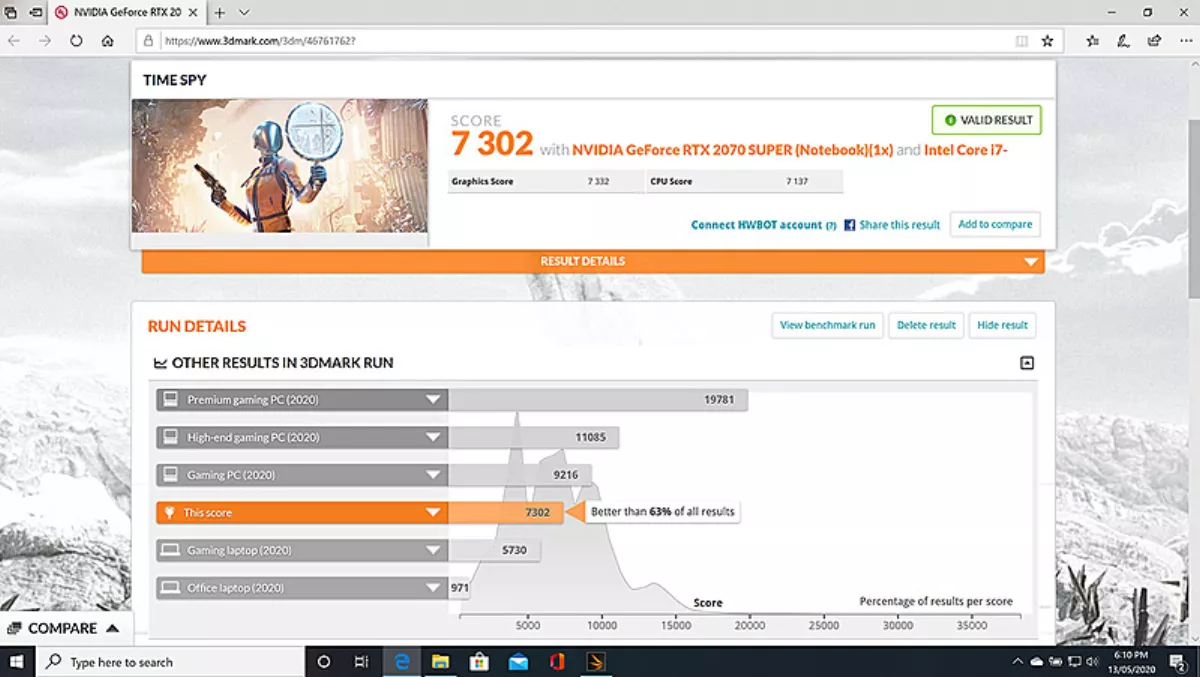
Even under load, the device is very quiet. It's not silent, but it's a lot quieter than an equivalent desktop. Small fans mean a slightly higher-pitched whirring noise, but it's still very acceptable.
Creative professionals should expect 8 hours of battery life under normal use. An intensive gaming session will knock about a third off of that time.
The laptop also uses cloud-based AI, either Gigabyte's own Edge AI or Microsoft's Azure AI to essential tune the laptop on-the-fly to maximise performance. I did notice about 100 extra 3D Marks as a result of switching on the AI. As with all machine-learning systems, this is likely to improve in time and essentially become an automatic overclocking facility that can be used without any expertise, just by turning it on using the desktop icon.
The laptop is also branded with the RTX Studio logo. The power of Nvidia's RTX GPUs can be used by a number of creative applications to speed up workflow. Adobe software, such as Photoshop and Premiere Pro, make direct use of GPU acceleration.
Autodesk's Maya and 3DS Max both utilise GPU acceleration for viewport rendering, whilst Autodesk Arnold, Blender and various 3rd-party renderers can use RTX-accelerated ray-tracing for photorealistic image rendering. Most industry-standard creative software from Sketchup to Vegas Pro will utilise the hardware rendering capabilities of the GPU.
Streamers using OBS, Streamlabs OBS and X-Split can make use of the NVENC GPU-based encoder. This results in better video encoding performance using the dedicated capacity on the RTX GPU rather than loading the CPU.
Anyone looking to the future with a view to including VR in their creative pipeline will be glad to know that Gigabyte's Aero 17 HDR can easily handle virtual reality applications. I tested the laptop with an HP Windows Mixed Reality kit. I placed the laptop in a rucksack for the ultimate portable VR experience. Loading up Simlab Composer 9 I was able to view an imported Sketchup model and walk around it with ease and clarity.
The laptop has an impressive range of input/output functionality that should be more than enough for even the most discerning user. An RJ-45 socket provides wired networking via gigabit Killer Ethernet E2600 with on-board Wi-Fi via Killer Wi-Fi 6 AX1650.
A UHS-II SD Card Reader socket is located on the left side of the laptop. I found this handy for getting video from my Mavic Air drone in the field, but I did need to use my MicroSD caddy. I didn't really like the way the SD card has to hang out of the side of the machine.
Bluetooth 5.0 provided maximum peripheral compatibility with low energy usage. There are three Type-A USB 3.2 port and one USB Type C (Thunderbolt) port. The Thunderbolt port, along with the Mini DisplayPort and HDMI port, can be used to output to up to three 4K monitors.
The laptop comes with very crisp and remarkably loud built-in audio, from two 2-watt speakers. Of course, there are also 3.5mm audio/headphone out and microphone input sockets.
With certifications from Pantone and Nvidia and even winning the 2020 Red Dot Design Award the Gigabyte Aero 17 HDR is a very nice laptop for creative endeavours. It's not a workstation, but it's not far off it. As a portable creative tool, it's really uncompromising. I had no problems running Photoshop and even streaming to Twitch on it. The high-resolution display meant that I was easily able to use Sketchup with all my custom icons and still have lots of viewport real-estate available.
Although you would likely not buy the Aero 17 HDR solely as a gaming laptop, Gigabyte's Aorus laptops being better suited, it still outperforms many dedicated gaming laptops. The Aero may not be up there with high-end gaming desktops, but it has no problem playing the latest PC games if that's what you want to do.
Gigabyte has produced a very nice laptop in the Aero 17 HDR. I'd have no problem recommending it to creative professional and enthusiasts that want to get the best out of their software tools.


